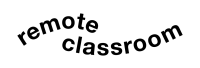What do Remote Teachers do? What Makes a Good Remote Teacher?
To start your career in remote teaching, you must have the ability to be able to lecture your students in the best and suitable ways. You must have the objective to give them what it is that they need, and at the same time, what you envision.
Remote teaching’s general duties include creating lesson plans that involve students and help them learn and remember relevant details, assigning and correcting assignments, and administering assessments.

Great remote teachers are experts in the subjects they teach; they’ve learned the curriculum and created engaging lesson plans that are simple for students to follow and remember.
Students occasionally need extra help; good remote teachers provide one-on-one assistance during online “working hours,” via email, and other means of communication.
How to Become a Remote Teacher
Teachers who work remotely must have the same credentials as those who work in a classroom.

Although classroom experience is not mandatory for remote teaching, some prefer to begin their careers as classroom teachers to gain experience and improve their teaching style before transitioning to online teaching.
Read: Remote Learning Companies for Online Teachers
9 Tips on How to Start your Career in Remote Teaching
Teaching online can lead to a variety of exciting opportunities.
Since online teaching is “take it anywhere” and adjunct-friendly, you have more versatility about where you can teach and get started, even if you’re not sure you want to be a professor full-time or if you’re still pursuing your doctorate.
Read: The Ultimate Guide for Teachers on How to Create An Impressive LinkedIn Profile
1. Make a list of your immediate and long-term objectives.
You must understand what is required of you in the first few months of your new job to be successful.

Set objectives for the first 30 days, 90 days, and six months. Breaking down tasks into actionable steps will give you structure. Focus in the early days and weeks, allowing you to reach certain deadlines.
2. Learn about the tools available to assist you.
Make a good first impression by identifying your tools. This applies to both individuals and objects.

Photo by fizkes of iStock.
Consider the following questions: Where do you get IT to help? What kind of preparation do you need to finish? Do you have access to all of the servers and platforms that you may need? Are there any subscription services that need passwords? Who do you turn to when you have a question? Are you a member of all required email groups?
3. Focus on Pedagogy.
The requirement to use alternative technologies to interact with students and/or gain input on their progress does not have to be a limitation in comparison to your original teaching plan.
You may discover that some of the techniques you use in new mediums are more successful at achieving some of your goal. You’ll want to integrate them into your teaching even after things return to normal.

Photo by asiandelight from iStock.
Examine the course and consider what the overall aim of the various tasks, interactions, and tests is.
You must be careful about how you express your objectives to students. Regardless of how you plan to incorporate these new instructional mediums into your course.
Read: How to Manage Online Lectures and Keep Student’s Engagement Rate High
4. Set up your workspace for optimal productivity.
This past year, many of us have had to think a lot about improvising a practical home workspace.

Photo by ake1150sb from iStock.
Consequently, starting a new career is an excellent opportunity to ensure that you have a dedicated workspace and that you have all of the equipment and resources you need to perform at your best. Make sure you aren’t limited by your tools.
5. Communicate your expectations.
This entails updating your syllabus to reflect your new plans, describing your new teaching (and learning) methods, and clearly stating the objectives for the term to students.
Expectations in remote teaching should include how you can interact with them daily, as well as how they will better communicate with you if there will be live class sessions depending on the class schedule, and how they can show interaction with their classmates and the course using online tools.

Students would need to know how to get technical assistance and where to get it. Determine which resources are needed for your course and inform your students.
It’s a good idea to remind the students that online courses follow the same rules as on-campus meetings: they should act respectfully, treat others with courtesy and dignity, avoid using profanity or socially offensive words, and be in a suitable environment.
6. Concentrate on what you want to evaluate.
When you consider which aspects of your tasks you want to keep or alter, make a list of the objectives you want to evaluate.

If your students seem to be having difficulty completing the community podcast you assigned, consider the following:
- What did you hope to learn about your students from that assignment?
- Was it their willingness to function in a team environment?
- Their ability to show audio recording and sound processing expertise?
- Their willingness to conduct an interview?
- Is it possible that they have the potential to tell a convincing story?
You can take different paths forward depending on your response(s).
If the assignment’s core was group work, now would be a good time to start preparing students to hold group meetings through Zoom; if the core was storytelling, could you encourage students who won’t be able to attend a canceled workshop on the sound recording to submit a script instead?
Read: How to Use Zoom for Remote and Online Learning
7. Assist students in obtaining the services they need.
Ascertain that students have access to the necessary software, technology, or other physical resources to complete assignments.

8. Create many opportunities for dialogue
Whether we realize it or not, regular, low-stakes input is the currency that all assignments are based on.
When going online, it’s easy to overlook the many informal and formal ways that our students use to pose and answer questions when we’re teaching face-to-face.

Photo by ake1150sb from iStock.
Students in face-to-face settings benefit greatly from the ability to chat about their thoughts. Whether it’s waiting to speak with the professor before or after class, turning to the classmate in the next seat, or engaging in an ad hoc study group.
9. Evaluate Your Comfort Zone
Remote teaching and learning will be forced to step outside of their comfort zones. Make a self-assessment of your level of comfort with the various technologies available.
It is recommended that you do not try “all the stuff,” but rather choose one or two that you can master. Your decisions should be based on the most efficient way to cover the content while allowing students to engage with you and one another.
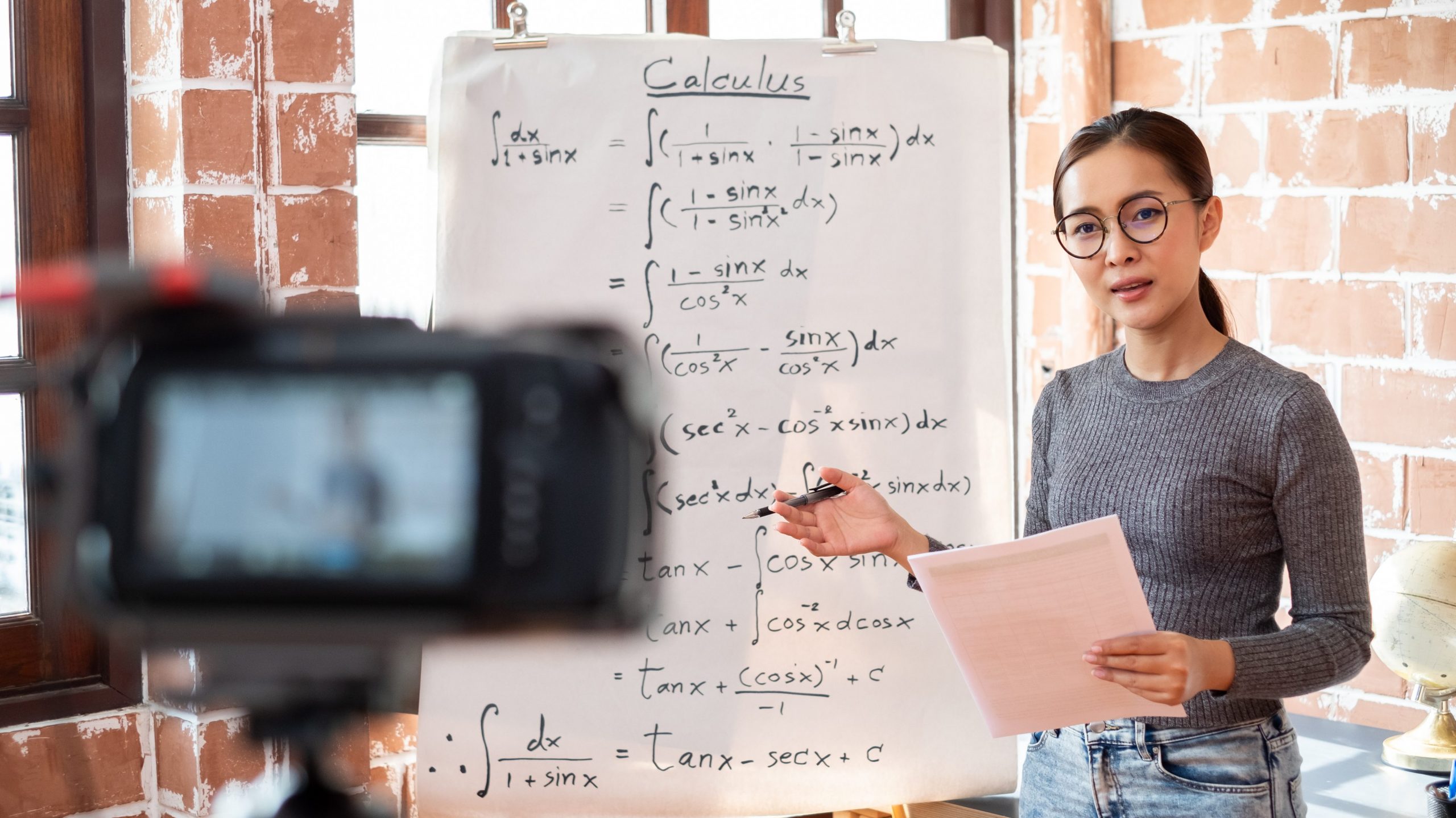
When you try to find out which tools will be most useful, make changes as needed based on the match between your objectives and your ability to accomplish them remotely.
Don’t forget to ask them what they’re looking forward to! You can check in with them during the semester and see how things are going, or have a good laugh during a live Zoom class session.
Watch: 4 Must-haves for Remote Teaching
Takeaway
There are, of course, some disadvantages: being able to take your job with you everywhere you go means that work continues to follow you around.
When students become accustomed to being able to log in whenever they want, you can find yourself grading and providing input at inconvenient times.

However, once you’ve mastered it, going digital with your teaching skills will provide you with the freedom to travel, a fantastic part-time work opportunity, or simply a change of pace from your classroom experiences.
Remote Classroom is a monitoring application for remote teaching that will help and guide you keep track of your students’ activities, assignments and tasks with convenience.
#remoteclassroomph
#remoteclassroom
#remotelearning
#remoteeducation
#remoteschools
#onlineteachers
#onlinetutoring
#virtualteaching
#lifeschooling
#intentionalschooling
#virtualclass
#onlinelearning
#homeschooling
#virtuallearning
#onlineschools