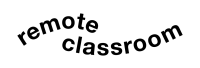To strive in the job industry, we need to maximize our connections. Social media platforms Facebook, Twitter, YouTube, Instagram, and especially LinkedIn, are helpful to establish our branding and connections. We should keep in mind that even our digital profiles must be presentable and attractive to potential employers. However, most teachers are unaware of what LinkedIn could do.

LinkedIn is purely about building your personal branding and teachers are mostly absent from it. Most people think that it is just for business people, but it is not. Many schools use LinkedIn to find potential professors, instructors, and educators like you.
The platform hugely contributes to marketing yourself through your teaching experiences, past jobs, skills, strengths, and some casual information about you – your hobbies and a little introduction.
For teachers, making a correct LinkedIn profile is a must-have. It gives new doors and opportunities for educators like you. If you are a bit unfamiliar with how it works, here is a guide to making one!
1. Upload your best photo!

Be professional on the site, but not too much. Corporate ID photos are too formal for others. Choose something where your face is shown, clear enough, and still has a professional impression on it. That approachable “aura” is a fast way for people to view your profile. Make sure to smile!
2. Upload a suitable banner too.
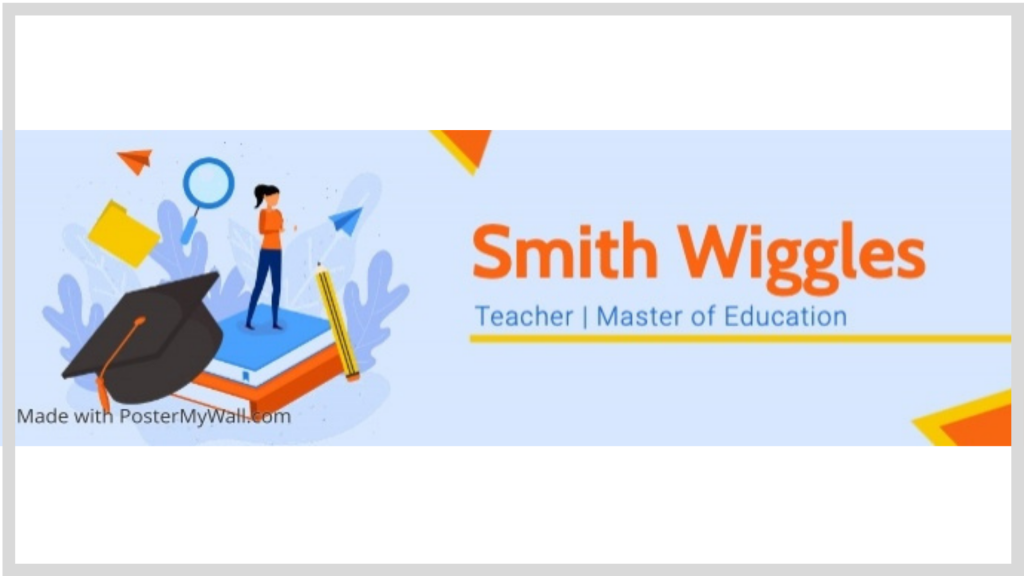
Whether it is a photo about your career or a little quote that inspires you, a banner must be able to attract connections. You can also put your name, job, and some graphics to make it entertaining. It shows a little bit of your personality! Remember to keep its colors and designs coordinated.
3. Your headline must be top-tier.
Your headline must summarize your overall experience. It is your introduction to your summary, so if you can – include the best details that can describe you. You can play around with it or remain professional, as long as it is attractive. Phrases like “Top-rated educator” or “A teacher, a superhero” will work.
4. Make sure to fill up all the needed details.
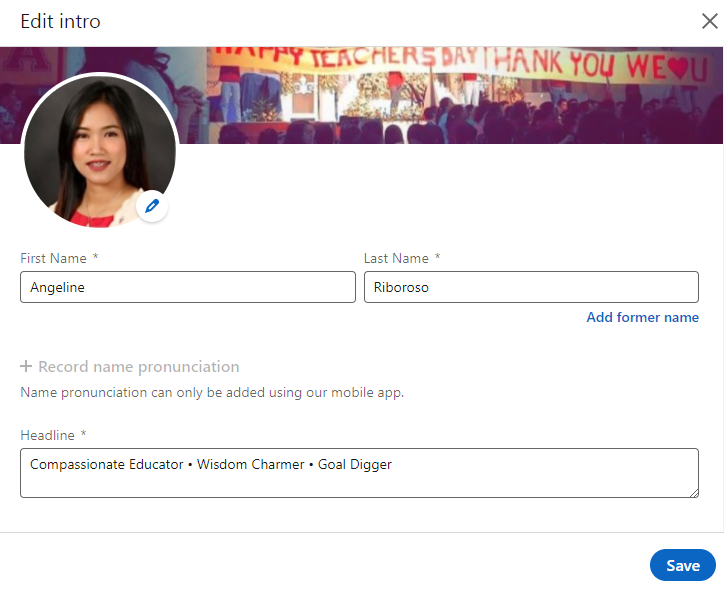
Do not leave a single detail behind! Every little detail is vital for potential employers and connections. Your specific details will also increase your appearance on search results!
5. Your description/summary must be short yet concise.
Sometimes, making a summary about your job experience might become storytelling. Busy people do not read everything you would put there, so make sure to keep it short and simple, yet direct to the point.
- Put your passion for education, and reasons why you are in the
- career.
- Put your past job experiences – they are helpful enough to assess you.
- Use only one buzzword. Buzzwords like “strategic”, “experienced”, “passionate”, “creative”, “innovative” are overused, so make sure to use just one of these, or find a synonym for it.
- Tell your awards and certificates, if possible.
6. List your best skills!
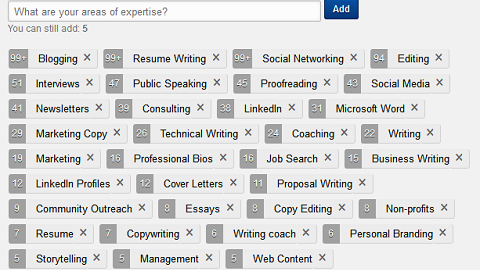
Your skills are the most sought out part of your profile. What are you good at? What makes you stand out from other teachers on LinkedIn? How good of an employee can you be? These can give you the edge to get hired on a new teaching job. Put what is included on your resume for an easier application process in case you become a candidate.
7. Do not forget the services you offer.
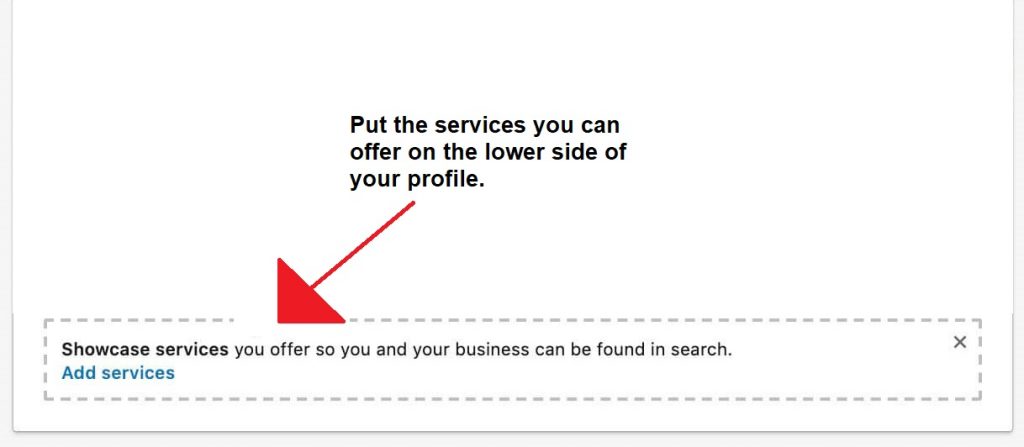
A LinkedIn feature called “Services” helps educators to show what they can offer. Other than getting potential employers, you can list your business or service as well. It can easily boost your visibility in search results.
8. Grow your connections.

Don’t know how to do it? Start from connecting with your old and current colleagues and ex co-employees. It expands your visibility to their connections likewise. Also, do not forget to meet potential connections on LinkedIn – it is a social media platform, after all. Have a little chit-chat with them, and don’t forget to say that you are looking for networks of educators. 200-500 connections will surely boost your profile on the search results.
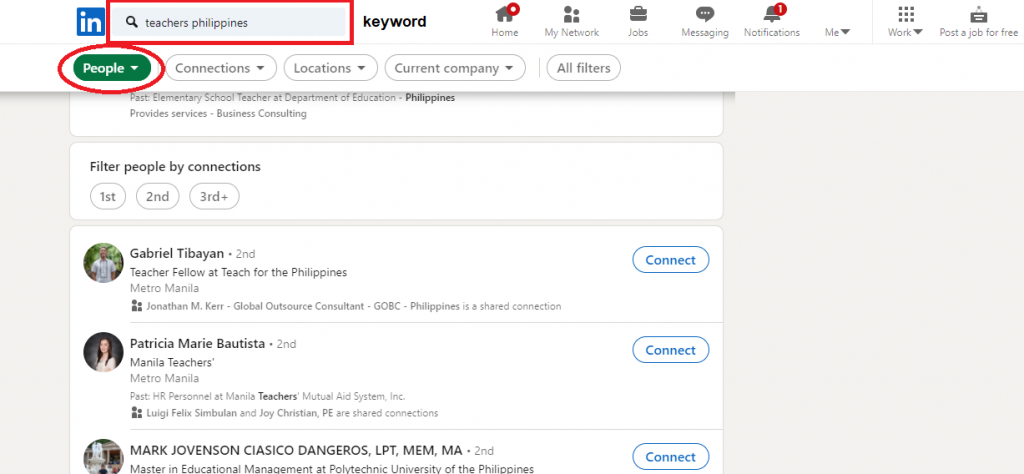
You can connect with other people through the Search tab. Use the relevant keywords, such as “teachers philippines”, “teachers manila”, “teachers group philippines”, “teachers philippines human resources”, and more! Afterwards, click on the “People” button on the upper tab and you can also use the filter for other specifics.
9. Join groups!
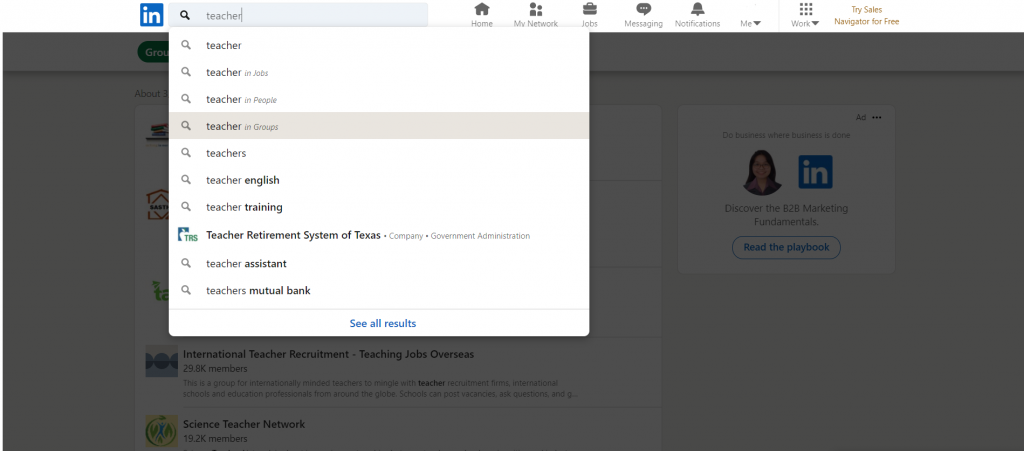
Discover LinkedIn groups on the search bar! Just search the keyword, “Teachers” and a drop-down menu will show up. Results will include the groups you might be interested to join.
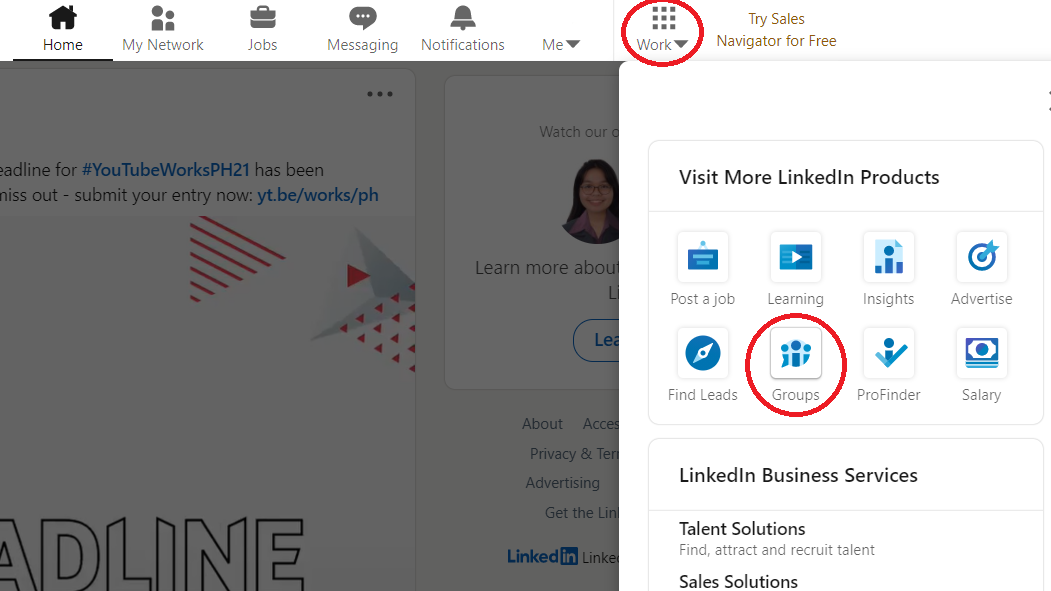
LinkedIn will also recommend groups for you. Click the Work icon on the upper right part of the page. Then, a menu will show, and select “Groups.” It contains what LinkedIn tailored for your career and interest/s!
Take note, you can also join groups with interests other than teaching and education. It is a very good way of maximizing your connections on and off LinkedIn!
10. Search for jobs.
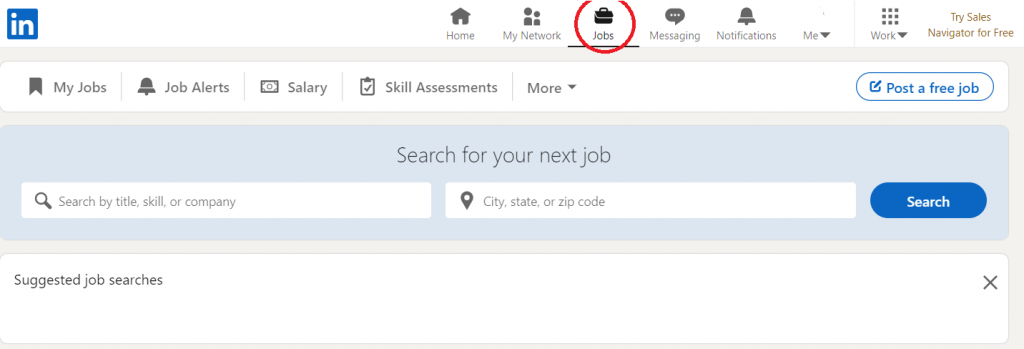
Aside from marketing yourself on the said platform, you should also know the steps to find a job. You can directly click the “Job” button on the upper right tab and browse the potential jobs for you, all made by LinkedIn.
Utilizing the search tab is also of big help. Search the keyword, which is “Teacher” in this context. Job openings will immediately show. If you’re having a hard time seeing that perfect job, use the filters above. You can also turn on the “Job Alert” button to get updates for new job postings.
For additional tips, click the video below:
Conclusion
LinkedIn is a great place not only for business and seeking jobs but also for making new colleagues. One profile in LinkedIn is a must-have for everyone, especially for teachers and educators. Not only that it guarantees your position in the industry, but it also showcases your personality and a peek at what you love doing – which is teaching.
Do not forget to follow and connect with Remote Classroom on LinkedIn to have a glimpse of us and for more posts and potential connections! In case you get hired on a remote teaching setup, tools such as Remote Classroom will be of great help. It will be better for parents and educators to handle remote learning.
Teach Remotely!
Remote Classroom is a remote learning solution that can help Filipino educators to market their services online and finding suitable students that are in need of their services.
The application also lets you track the students’ school works and lets you monitor your child’s activity on and off virtual classes. It also takes screenshots on their monitors for you to have a closer look at their progress on his/her online learning.
#remoteclassroomph
#remoteclassroom
#remotelearning
#remoteeducation
#remoteschools
#onlineteachers
#onlinetutoring
#virtualteaching
#lifeschooling
#intentionalschooling
#virtualclass
#onlinelearning
#homeschooling
#virtuallearning
#onlineschools